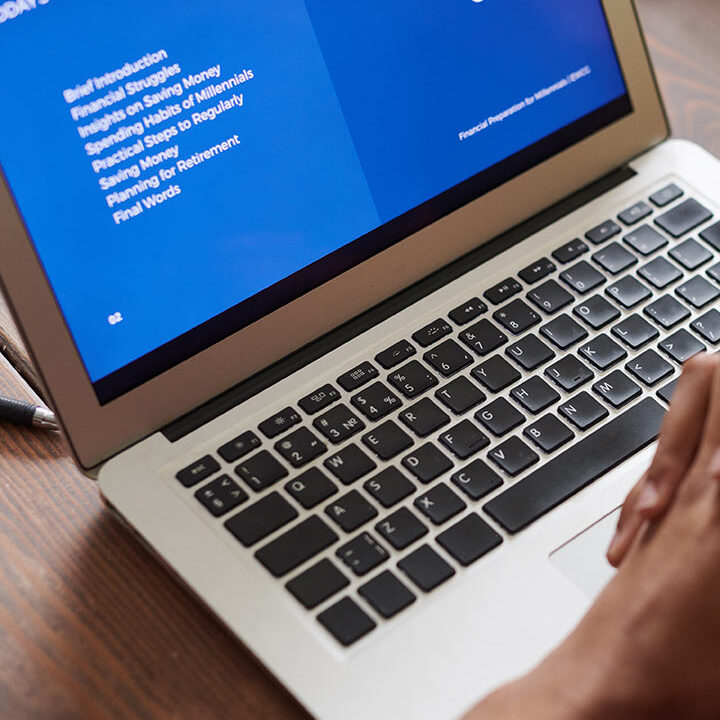Here’s How You Can Get the Most out of Skype for Business
With the advent and rapid development of technology, it’s only natural the business world would follow suit and unfurl numerous major changes of its own. By now, we’ve come to utilize instant messaging services and other forms of digital communication for professional purposes, the most popular being Skype. As part of its online cloud service for businesses, Microsoft has recently released a new edition of Skype catering specifically to the needs of professionals, known officially  as “Skype for Business.” In this article, we’ll provide you with tips on the most efficient ways to use this new service to help your business flourish.
as “Skype for Business.” In this article, we’ll provide you with tips on the most efficient ways to use this new service to help your business flourish.
 as “Skype for Business.” In this article, we’ll provide you with tips on the most efficient ways to use this new service to help your business flourish.
as “Skype for Business.” In this article, we’ll provide you with tips on the most efficient ways to use this new service to help your business flourish.Saving Your Conversations
Not every important piece of information comes during voice conferences or in-person company meetings. Sometimes it’s far easier to communicate with a coworker or staff member by dropping them a quick notice over IM (instant messaging). The only issue is sometimes these notes can be easily lost in the shuffle of the rest of the conversation, especially if IMs are exchanged in a group chat.The best solution to this problem is to save the conversation for your personal notes. You can do this by hitting the Control and S keys on your keyboard simultaneously, or going into Skype’s settings and enabling the auto save function for your conversation history. That way you can always go back and refer to these conversations again and again, as often as you need! The same trick works with voice chats because you can record the entire conversation to refer to later.
Use Other Office 365 Apps to Launch Business Meetings Instantly!
One of the best benefits of Office 365 is its inter connectivity between different apps. Through either Outlook or PowerPoint, you can launch an online conference to either hold a meeting or collaborate on a document together. Working together has never been easier! You can use Outlook to send official meeting invitations and times or create an instantaneous meeting through PowerPoint to get suggestions on your work. IT consulting services can easily help you set this up as well while you’re getting used to everything Office 365 has to offer.
Easier Zoom.US Conferences
Zoom.US provides an easy way for you to communicate with business partners outside of your remote network. This is especially helpful if you and your team rely on several programs for day-to-day operations and want to bundle them all together. Once it’s properly set up, you can begin a meeting through Zoom.US through the original Skype for Business client.
Much like the rest of Office 365, Skype for Business is designed to make your daily business tasks far easier to perform. We encourage you to seek out IT support for your business to help you benefit from this service and others like it as much as possible. To learn more about Office 365 and other forms of business technology, get in touch with us!