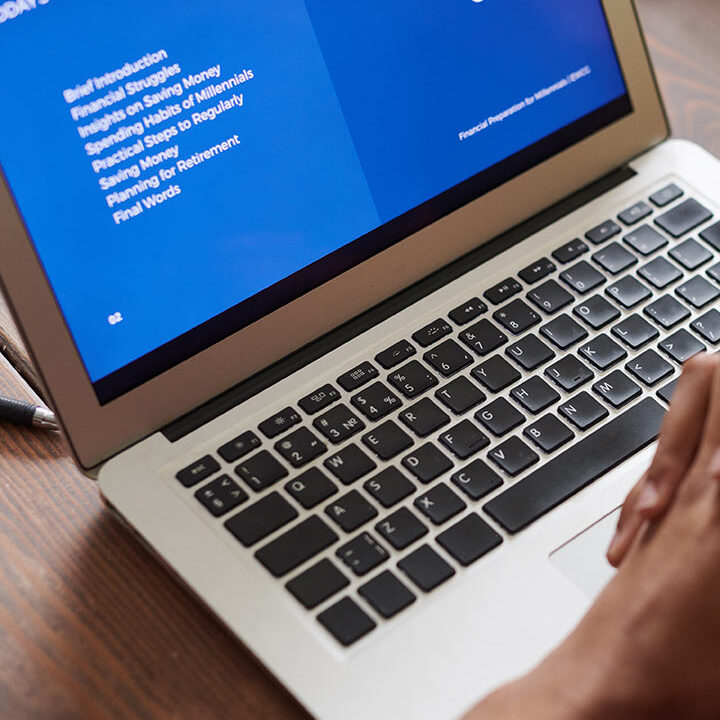Google Apps Cloud-Based Productivity
[et_pb_section admin_label=”section”][et_pb_row admin_label=”row”][et_pb_column type=”4_4″][et_pb_text admin_label=”Text” background_layout=”light” text_orientation=”left” use_border_color=”off” border_color=”#ffffff” border_style=”solid”]
Google Apps Cloud-Based Productivity
Work Together on Projects in Real-Time
Now every team member can collaborate together on the same project from any location
 Google Drive brings all the benefits of cloud computing to your small business. By having Google host your files securely in the cloud, your work will always be saved and backed up. You can also share your work with the specific people on your team that you give permission to, while blocking access from everybody else.
Google Drive brings all the benefits of cloud computing to your small business. By having Google host your files securely in the cloud, your work will always be saved and backed up. You can also share your work with the specific people on your team that you give permission to, while blocking access from everybody else.
With Google Apps, locations and computing platforms are no longer barriers for getting work done. Google Apps works on different platforms like Mac and PC, and on different mobile devices and web browsers. This means everybody on your team does not have to have the same software and be in the same place to collaborate on a project with Google Apps.
Having the ability to communicate details on specific sections and lines of a Google Apps document is now possible through the cloud. Here is one example of how this communication tool works; let’s say several team members are collaborating on a single file, it can be a text document, a spreadsheet, or a presentation slide, and the team leader wants the closing paragraph reworked; the project manager can highlight the paragraph, right click, select “comment,” and leave notes beside the paragraph for everyone on the team to view and reply to. It’s that easy!
Stay Connected with Gmail
New features to Gmail give you the power to do more, work faster, and save time. Gmail securely stores your messages to the cloud, which allows you access to all of your communications from anywhere and from any device. And for the times that you are away from an internet connection, Gmail has offline support that allows you to keep working on your important messages.
Every Gmail account in your company comes with 25GB of cloud storage that can be managed from a dashboard. From your dashboard in Gmail, you can also stay connected with your contacts, by texting, calling, and video chatting with anybody online. Plus, Gmail is integrated with Google Apps to allow for easy sharing of projects.
Your Favorite Apps Now On the Cloud
Share and manage important documents with everyone on your team. Google Apps for Business includes more than just Gmail and Google Calendar. Google Drive is a virtual drive that allows you to store files in the cloud, share them with others, and access your files from different devices, anytime, anywhere. Inside Google Drive, there are several different applications. Google Docs is a standard word processing document creation software. Google Sheets is a data management spreadsheet creation application that will extrapolate the data into a variety of charts and graphs. Google Slides is similar to other presentation creation software with simple integration of photos and videos.
Manage Agendas with Google Calendar
You can easily check everyone’s schedule and know when they are free.Manage your time better with Google Calendar. You can have Google Calendar send you important event reminders on your phone or Gmail inbox, and you can access the schedule of team members to make sure they are free and there are no scheduling conflicts.
Google Calendar even has a feature that will automatically show you when there are open spots on a person’s schedule, this means that you do not have to waste time looking for openings. You can even export Google Calendar to your website so the public can know what is going on with you and your business.
[/et_pb_text][/et_pb_column][/et_pb_row][/et_pb_section]