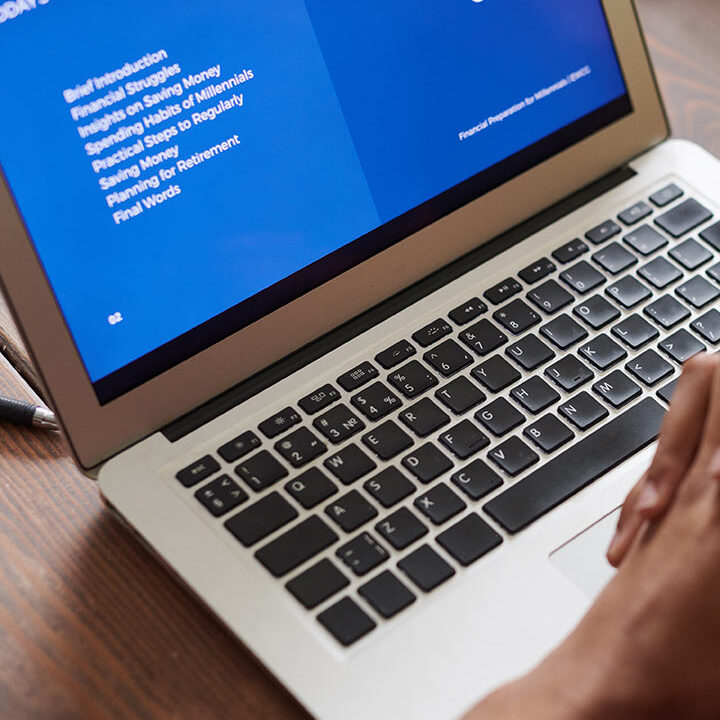Watch Out for Fraudulent Emails from UPS
Spammers often try to trick their victims by sending emails that appear to be from a familiar address. During the holidays, it’s very probable that you’ve purchased something online and are waiting for shipping or tracking details. This is the perfect opportunity for the aforementioned spammers to send phishing emails pretending to be UPS, FedEx USPS, or any other shipping services. One of our clients recently recieved an email pretending to be from UPS- Quantum Shipping, fortunately, she reached out to us before clicking any links. Here is the email she received:

Did you see any red flags in that email? Not only is it missing a normal UPS header and footer, but the bottom invoice download link points you towards a Neolink.vn and will start a download that could potentially be malware, ransomware, etc.

Here is what UPS has to say about this fraudulent activity:
New Fraudulent Email Circulating
Service Update
Fraudulent emails adopt many different forms and are the unauthorized actions of third parties not associated with UPS.. These email messages referred to as “phishing” or “spoofing” are becoming more common and may appear legitimate by incorporating company brands, colors, or other legal disclaimers. There have been a number of fraudulent emails reported (see a current list of examples below), and new spoofs continue to be introduced. These types of emails point to invalid hyperlinks that are revealed when you hold your cursor over them. The invalid links may contain malware, which could potentially corrupt your computer. These are not legitimate UPS communications, and should you receive any of these emails, do not follow any links provided or click on any attachments. Instead, simply delete the email. If you’ve accidentally selected a link, you should run a virus scan immediately.
View Examples of Fraudulent Emails
Please be advised that UPS does not request payments, personal information, financial information, account numbers, IDs, passwords, or copies of invoices in an unsolicited manner through email, mail, phone, or fax or specifically in exchange for the transportation of goods or services. UPS accepts no responsibility for any costs or charges incurred as a result of fraudulent activity.
So, how can you keep yourself from falling victim to one of these scams? It’s simple!
- Never click on a link if an email looks suspicious in any way.
- Check the sender address, is the email actually coming from “”@UPS.com? Or from a strange email address.
- Hover over the links, do they point to a legitimate site? Or does it lead to a download?
- Does the email contain normal headers/footers? Or does it look like a normal email from a person instead of a company?
- If you receive an email from UPS and think it may be a scam, forward the email to and delete the email!